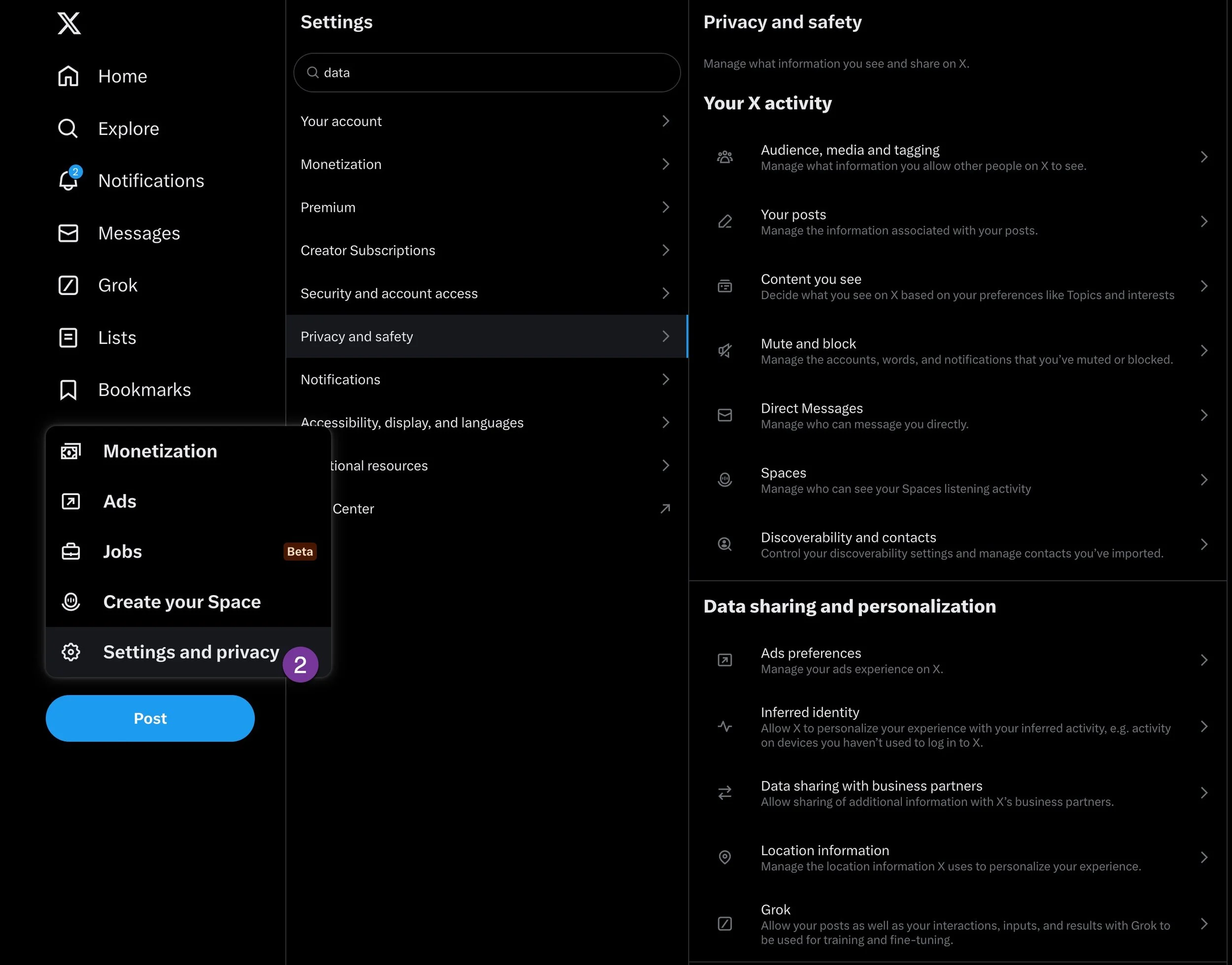How to OPT-OUT of GROK, X’s AI
In an earlier post I provided instructions on how you can opt-out of META’s AI program. This post is how to opt-out of GROK, X’s (previously known as Twitter) AI program.
When you sign in and use social media accounts, we often fail to go through all of the personalization and privacy settings, leaving most settings on their ‘default’ setting. The problem with this is that the company will often change those settings intentionally or otherwise during a software update so it’s important that you revisit your app’s settings on a regular basis.
When news broke about GROK, I didn’t really think much about it, as personally I am not using X as much these days. However, it’s still important to opt-out of letting X use your data to train its AI. What is GROK - visit [] https://builtin.com/articles/grok to learn more. You can also read more about GROK on X.
To opt-out of participating in GROK on X.com and protect your personal information, follow these steps:
Steps to Opt-Out of GROK:
- Log In: On a computer (not your mobiel device) Open your browser and visit https://x.com and Sign in to your X.com account using your username and password.
- MORE LINK: Click on the MORE link. This will then give you another pop-up menu, click on "Settings and Privacy".
- Navigate to Privacy Settings: In the settings menu, look for the "Privacy and Safety" section. This is where you can control various aspects of your account privacy.
- Locate GROK: Within the privacy settings, find the section related to GROK participation or services. It might be labeled as "GROK Settings," "AI Services," or similar.
- Opt-Out: Select the option to opt-out or disable GROK participation. This will typically involve toggling a switch or checking a box. Confirm your choice if a prompt appears asking for confirmation.
- Save Changes: Ensure that you save any changes before exiting the settings page. Look for a "Save," "Apply," or "Update" button to confirm your settings.
Changing Privacy Settings on X.com for GROK - AI program.
Settings and Privacy menu on X.com to change Grok Permissions
Privacy and Safety settings in X.com to access GROK settings.
Data Sharing and opting out of GROK on X.com
Why Opting-Out is Important:
Privacy Concerns: Allowing X to use your information to train its AI means sharing a significant amount of personal data, including your preferences, habits, and possibly sensitive information. This data could potentially be accessed or used in ways you did not intend.
Data Security: The more data that companies collect and store, the greater the risk of data breaches. By limiting the data you share, you reduce your exposure to potential cyber threats.
Control Over Information: Opting out gives you greater control over how your personal information is used. You can ensure that your data is not being used for purposes you are not comfortable with.
Ethical Considerations: Some people have ethical concerns about how AI is trained and used. By opting out, you can take a stand on these issues and avoid contributing to practices you may not agree with.
Minimizing Targeted Advertising: Companies often use AI to create detailed profiles for targeted advertising. Opting out can reduce the amount of personalized ads you see and prevent your data from being used to influence your purchasing decisions.